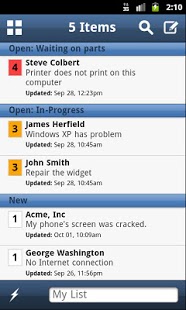mHD Classic 1.5.1
Free Version
Publisher Description
Mhelpdesk - Field Service Software for Android makes it easy to keep track of your service calls and repairs in the field. Use your Android device to update the status of jobs, create estimates, email invoices, record payments, manage contacts, schedule appointments, and sync with your mobile device's calendar using Google Calendar integration.
* Manage service calls or trouble tickets out in the field
* Keep track of time with an animated timer
* Add time and materials.
* Keep track of work orders
* Create estimates
* Create invoices
* Email invoices in PDF format
* Keep track of payments
* Customizable for any business
* Schedule appointments
* Sync appointments with GCal
* Customer contact management
* Manage field technicians
* Automatically backup data to the cloud
* Desktop access using a Web-browser
* Collaborate with team members
* GPS location tracking for field techs
About mHD Classic
mHD Classic is a free app for Android published in the Office Suites & Tools list of apps, part of Business.
The company that develops mHD Classic is MHelpdesk. The latest version released by its developer is 1.5.1. This app was rated by 1 users of our site and has an average rating of 4.0.
To install mHD Classic on your Android device, just click the green Continue To App button above to start the installation process. The app is listed on our website since 2016-09-29 and was downloaded 56 times. We have already checked if the download link is safe, however for your own protection we recommend that you scan the downloaded app with your antivirus. Your antivirus may detect the mHD Classic as malware as malware if the download link to com.mhelpdesk.mhelpdeskmobile is broken.
How to install mHD Classic on your Android device:
- Click on the Continue To App button on our website. This will redirect you to Google Play.
- Once the mHD Classic is shown in the Google Play listing of your Android device, you can start its download and installation. Tap on the Install button located below the search bar and to the right of the app icon.
- A pop-up window with the permissions required by mHD Classic will be shown. Click on Accept to continue the process.
- mHD Classic will be downloaded onto your device, displaying a progress. Once the download completes, the installation will start and you'll get a notification after the installation is finished.